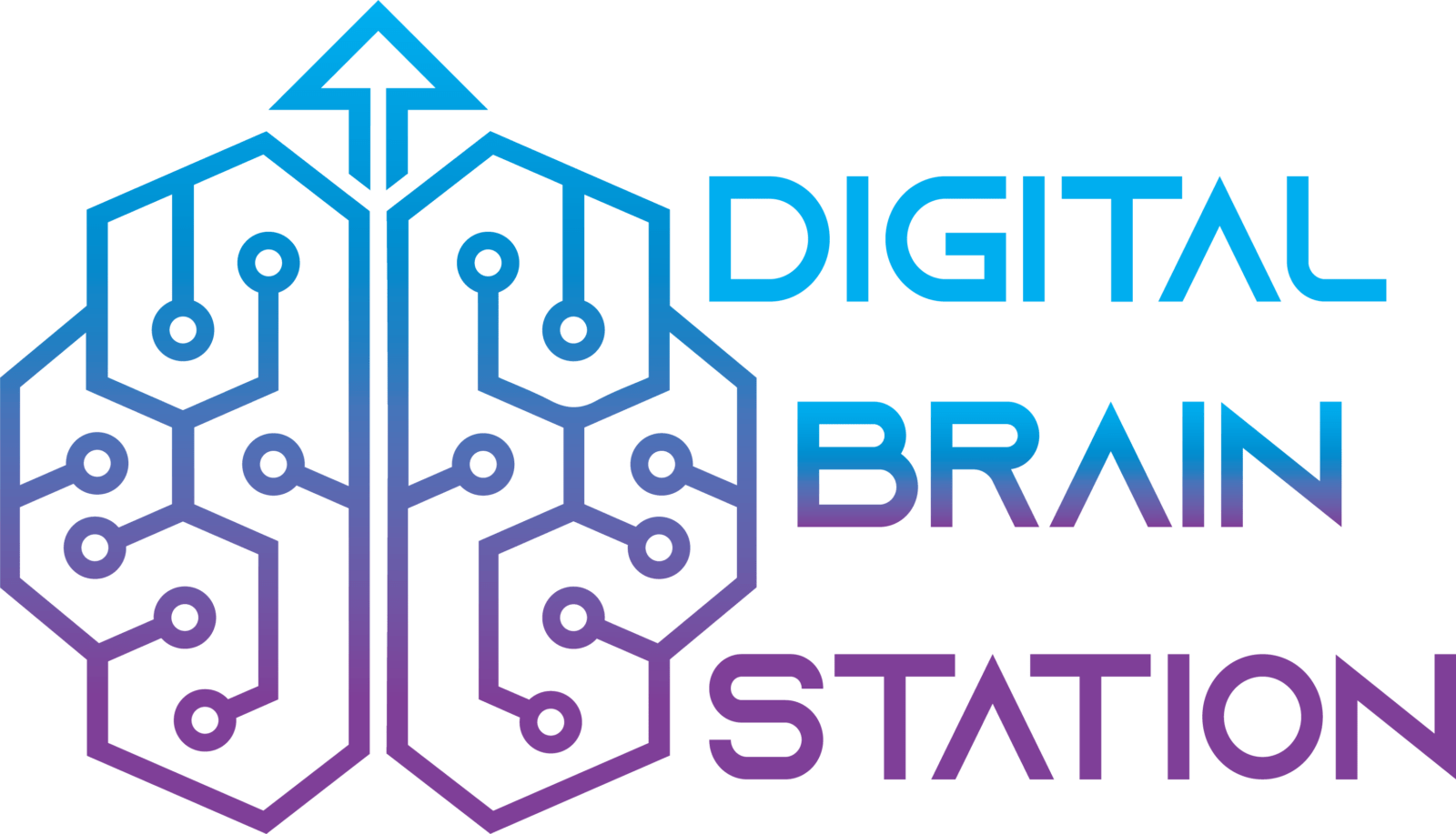Endless scrolling can waste your time. It can also make you less productive. But don’t worry, we have some easy hacks for you. Read on to find out more!
Why Endless Scrolling is Bad
Endless scrolling is when you keep looking at your phone. You do this without stopping. It can make you tired and stressed. It also takes time away from things you love. You might miss out on fun activities. It can even hurt your eyes!
Hack 1: Set Time Limits
Set a timer on your phone. Use it to limit how long you scroll. You can start with 30 minutes. Then try to reduce it to 15 minutes. You can use apps like Screen Time for iPhone or Digital Wellbeing for Android. These apps can help you keep track of your screen time.
Hack 2: Use a Different Device
Try using a computer instead of your phone. This can help you focus better. Computers have bigger screens. This makes it easier to read and work. You will also be less likely to scroll endlessly.
Hack 3: Turn Off Notifications
Notifications can be very distracting. They make you want to check your phone. Turn off notifications for social media apps. This way, you won’t be tempted to scroll. You can also set specific times to check your notifications.
Hack 4: Create a Schedule
Make a schedule for your day. Include time for checking your phone. Stick to this schedule as much as you can. This will help you manage your time better. You can also include breaks for other activities. This way, you will not feel the need to scroll endlessly.
Hack 5: Find Other Activities
Find activities you enjoy. This can be reading, drawing, or playing a game. Spend time doing these activities instead of scrolling. This will make your day more fun and productive. You can also spend time with friends and family. They will appreciate it too!
Hack 6: Use Apps to Help
There are many apps that can help you stop scrolling. Some popular ones are:
- Forest: This app helps you focus. You plant a virtual tree. The tree grows while you stay off your phone.
- Moment: This app tracks your screen time. It shows you how much time you spend on your phone.
- Offtime: This app lets you block distracting apps. You can also set schedules for when you can use your phone.
These apps can make it easier to manage your screen time. They can also help you stay focused on other tasks.
Frequently Asked Questions
What Are Endless Scrolling Hacks?
Use time limits, disable notifications, and set specific goals. These methods help reduce mindless scrolling.
How Can I Set Scrolling Limits?
Use app timers or built-in screen time settings. These tools help control the amount of time spent scrolling.
Why Should I Disable Notifications?
Notifications can disrupt focus and increase screen time. Turning them off reduces distractions and helps maintain productivity.
How Does Setting Goals Help?
Having clear objectives keeps you focused. It prevents you from getting lost in endless scrolling sessions.
Conclusion
Endless scrolling can be a big problem. But you can stop it with these easy hacks. Set time limits, use a different device, and turn off notifications. Create a schedule and find other activities. You can also use apps to help you. Try these hacks and see how much better you feel!
For more tips like these, follow Digital Brain Station. Stay productive and happy!