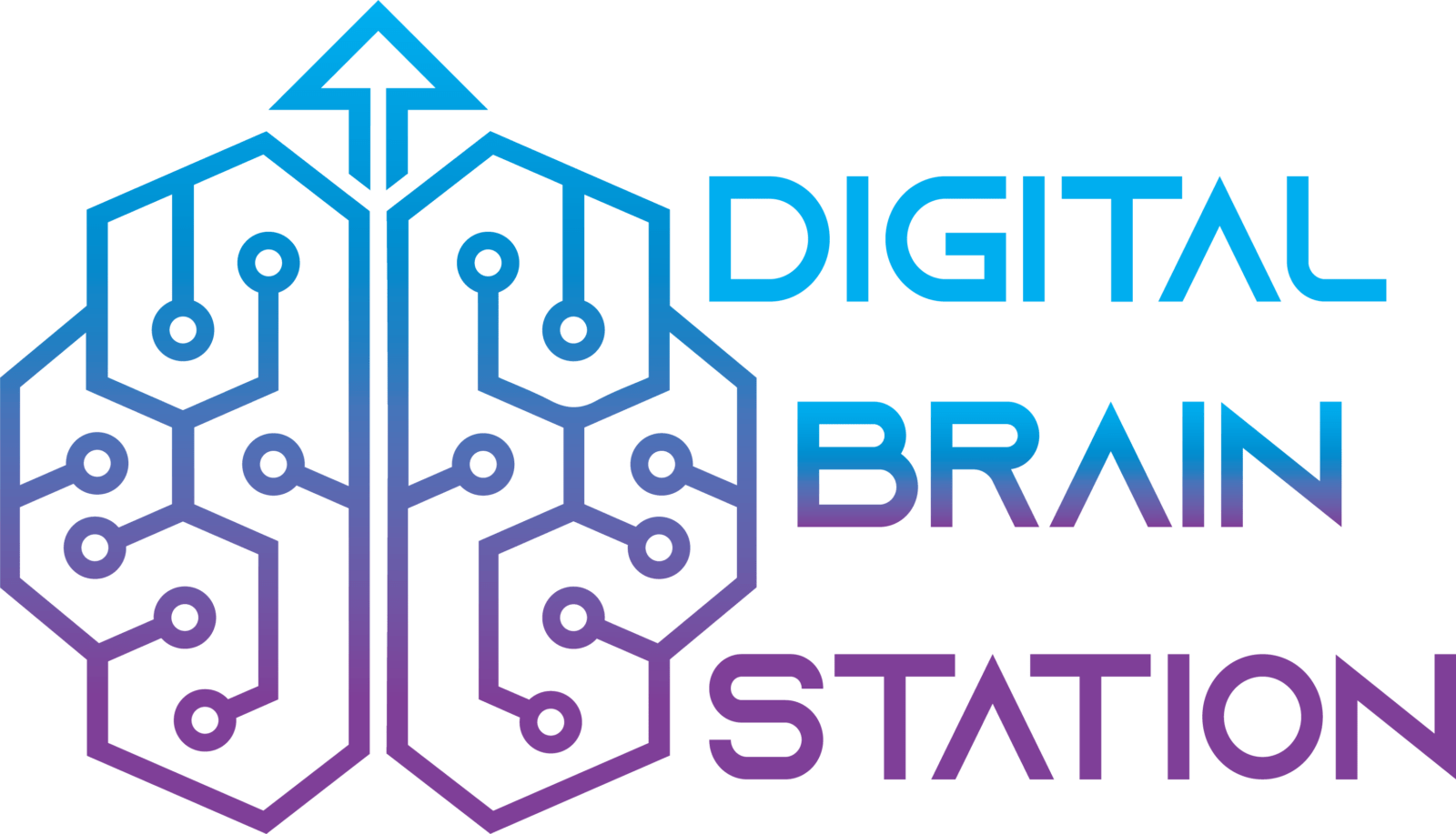Do you have a lot of information to manage? Building a personal knowledge management system (PKM) can help. A PKM system helps you organize, store, and retrieve information. It makes your life easier and more productive.
What is a Personal Knowledge Management System?
A personal knowledge management system is a way to organize and store information. This system helps you find and use information when you need it. It can be digital or physical or both.
Benefits Of A Pkm System
- Improves organization
- Saves time
- Enhances learning
- Boosts productivity
Steps to Build a Personal Knowledge Management System
Follow these steps to create your PKM system:
1. Identify Your Needs
First, think about what information you need to manage. This could be work documents, personal notes, or study materials. Knowing your needs helps you choose the right tools and methods.
2. Choose Your Tools
Next, pick the tools that will help you manage your information. There are many options available, both digital and physical.
Digital Tools
- Note-taking apps (e.g., Evernote, OneNote)
- Cloud storage (e.g., Google Drive, Dropbox)
- Task managers (e.g., Todoist, Trello)
Physical Tools
- Notebooks
- Binders
- File folders
3. Organize Your Information
Organizing your information is key to a successful PKM system. Use categories and labels to make it easy to find what you need.
Digital Organization
- Create folders and subfolders
- Use tags and labels
- Sort by date or topic
Physical Organization
- Use dividers in binders
- Label file folders
- Sort papers by date or topic
4. Store Your Information
Now that your information is organized, you need to store it properly. Choose a safe and accessible place for your data.
Digital Storage
- Use cloud storage for easy access
- Backup data regularly
- Use password protection
Physical Storage
- Use a filing cabinet
- Keep important documents in a safe
- Use binders and folders
5. Retrieve Your Information
Retrieving information should be easy with a well-organized PKM system. Use search functions or labels to find what you need quickly.
Digital Retrieval
- Use search functions in apps
- Look for tags and labels
- Sort by date or topic
Physical Retrieval
- Use labeled folders
- Sort papers by date or topic
- Keep an index of important documents
Maintaining Your PKM System
Regular maintenance is key to keeping your PKM system effective. Set aside time each week to update and organize your information.
Tips For Maintenance
- Review your information regularly
- Update categories and labels
- Backup digital data
- Keep physical documents organized
Conclusion
Building a personal knowledge management system can make your life easier. It helps you organize, store, and retrieve information efficiently. Follow these steps to create your own PKM system and enjoy the benefits of improved productivity.
FAQs
What Is A Pkm System?
A PKM system helps you organize and store information. It makes it easier to find and use your data.
What Tools Can I Use For A Pkm System?
You can use digital tools like note-taking apps and cloud storage. You can also use physical tools like notebooks and file folders.
How Do I Organize My Information?
Use categories, labels, and sorting methods. This makes it easy to find what you need.
How Do I Maintain My Pkm System?
Review and update your information regularly. Backup digital data and keep physical documents organized.