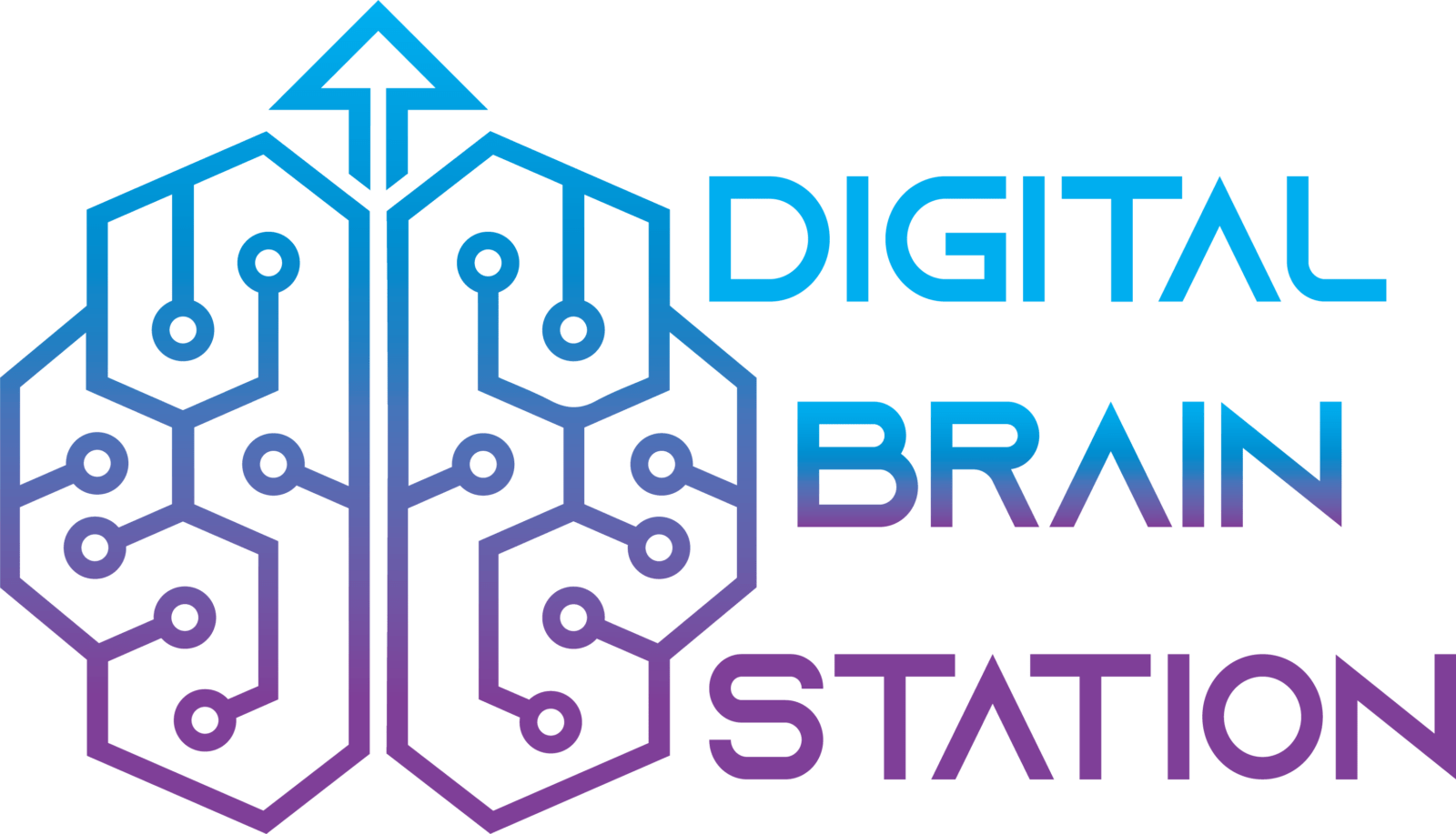Productivity software helps us get things done. It makes tasks easier and faster. Let’s explore three examples of productivity software.
1. Microsoft Office Suite
Microsoft Office Suite is a popular productivity software. It includes Word, Excel, and PowerPoint.
Microsoft Word
Microsoft Word is used for writing documents. You can create letters, essays, and reports. It has many features for formatting text. You can add images, tables, and charts.
Microsoft Excel
Microsoft Excel is used for working with numbers. You can create spreadsheets and perform calculations. It is useful for budgeting, data analysis, and tracking expenses.
Microsoft Powerpoint
Microsoft PowerPoint is used for creating presentations. You can make slideshows with text, images, and animations. It is great for school projects and business meetings.
2. Google Workspace
Google Workspace is another popular productivity software. It includes Google Docs, Google Sheets, and Google Slides.
Google Docs
Google Docs is used for writing documents online. You can collaborate with others in real-time. It saves your work automatically. You can access your documents from any device with internet.
Google Sheets
Google Sheets is used for working with numbers online. You can create spreadsheets and perform calculations. It is useful for budgeting, data analysis, and tracking expenses. You can collaborate with others in real-time.
Google Slides
Google Slides is used for creating presentations online. You can make slideshows with text, images, and animations. It is great for school projects and business meetings. You can collaborate with others in real-time.
3. Trello
Trello is a productivity software used for project management. It helps you organize tasks and collaborate with others.
Boards, Lists, And Cards
In Trello, you use boards, lists, and cards to organize your work. Boards represent projects. Lists represent stages of a project. Cards represent individual tasks.
Collaboration
Trello allows you to collaborate with team members. You can assign tasks to people. You can also add comments and attachments to cards. This makes it easy to share information and track progress.
Customization
Trello is highly customizable. You can add labels, due dates, and checklists to cards. You can also use power-ups to add extra features like calendars and automation.
Comparison Table
| Feature | Microsoft Office Suite | Google Workspace | Trello |
|---|---|---|---|
| Document Creation | Word | Docs | N/A |
| Spreadsheet Creation | Excel | Sheets | N/A |
| Presentation Creation | PowerPoint | Slides | N/A |
| Project Management | N/A | N/A | Trello |
| Collaboration | Limited | Real-time | Real-time |
| Accessibility | Device-specific | Any device with internet | Any device with internet |
Frequently Asked Questions
What Is Productivity Software?
Productivity software includes tools like word processors, spreadsheets, and presentation programs that enhance efficiency.
Why Use Productivity Software?
It streamlines tasks, improves organization, and boosts efficiency in both personal and professional settings.
Can Productivity Software Improve Workflow?
Yes, it automates repetitive tasks, manages projects, and facilitates collaboration.
What Are Popular Productivity Software?
Popular options include Microsoft Office, Google Workspace, and Slack.
Conclusion
Productivity software helps us get more done. Microsoft Office Suite, Google Workspace, and Trello are three great examples. They each have unique features to help you work efficiently. Try them out and see which one works best for you!